Doing Multiple Downloads
Internet Explorer, on the other hand, will only allow two simultaneous downloads. What kind of geek downloads just two files at a time? Geeze! Sure it's better than just one, but definitely a bummer if you're on a high speed connection. Well, here's a little registry hack that will boost you to a whopping 10 downloads at a time. Makes you shudder at all the power you're about to wield with that little mouse, doesn't it?
As always, registry settings are not for those with weak digital constitutions.
If you're not 100% comfortable with accessing your registry, I suggest you just stick to 2 downloads at a time or give FireFox a try. As always, you do the following at your own risk.
Also, this was only tested with IE 6, not sure what it will do with older versions.OK, that's enough covering my behind - here's the hack:
1. Hit the Start button, Run. Type in: regeditAnd hit Enter (easy so far, huh?).
2. Now, navigate to:
HKEY_CURRENT_USER>Software>Microsoft>Windows>CurrentVersion>Internet Settings
3. Now, you'll need to right-click on a blank area in the right-hand pane and select New (only option), then DWORD value
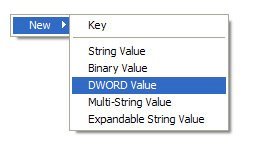
When you do, you'll see a new key that needs a name.

You'll want to name that key:MaxConnectionsPer1_0ServerProbably best just to copy and paste that line :-)Now, double-click the key and put this in for the value:
0000000a

4. OK, almost there. You need one more DWORD value. Once again, Right-click inside of the right-hand pane and select New, DWORD value. Name this one:
MaxConnectionsPerServer
Again, copy and pasting the above would probably be best.
Double-click that new key and give it this value:
0000000a
Your two new values should look like this (note that the 0x and (10) are added by windows - don't add them to the values I just gave you):
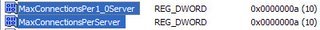
5. Exit out of the registry editor and restart your computer. You should now be able to download up to 10 files at a time using IE. That's like 5X the fun you were having before!

 Kamlesh
Kamlesh
0 Comments:
Post a Comment
<< Home